Extract Controller Curves from MIDI Object
The function Menu Object > Edit MIDI data > Extract controller curves from MIDI object can be used to convert the MIDI controller data (CC) of an object into Automation curves. This has the advantage that this data can be conveniently edited directly in the Automation Lanes in the project window.
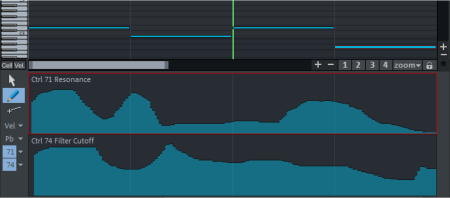
By default, automation curves are displayed in lanes. To view the controller automation curves after executing the function, expand the lanes (keyboard shortcut Ctrl + Alt + Enter) and select the curves from the automation menu.
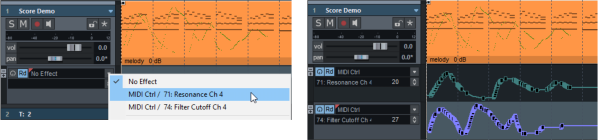
The controller events are not removed from the MIDI object. Instead, the option Mute MIDI Controllers is activated in the MIDI object editor so that the controllers are not sent twice.
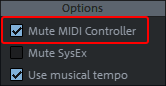
Deactivate this option and the automation curves of the controllers to use the CC controllers from the MIDI object again. However, changes to the automation curves cannot be transferred back to the MIDI object. To finally remove the controllers from the MIDI object, you can use the function Apply MIDI object and track effects.
To update the MIDI controllers in the project during playback in the same way as the other automation curves, activate the option Recording controller curves during playback for the tracks concerned in the Track Settings dialog.